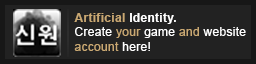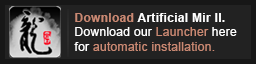Before downloading!
Please make sure you have registered an account here
View our Acceptable Usage Policy here
Downloading the Artificial Mir II Client
Artificial Legend of Mir 2 Full Client:
Installing:
- Download the client full package (above).
- Extract the downloaded .zip to your desired installation directory
- Create a desktop Shortcut to Launcher.exe
- Run Launcher.exe
- Make sure you’re logged in (bottom right).
- Allow Auto Patching to complete.
- Launch the game and enjoy.
Updating:
- Run the Launcher.exe, or desktop shortcut.
- Make sure you’re logged in (bottom right).
- Allow Auto Patching to complete.
- You should now be able to play.
Troubleshooting:
- Please see our dedicated troubleshooting page here: https://www.artificialmir.com/client-troubleshooting/